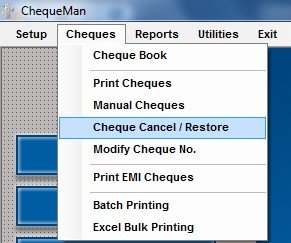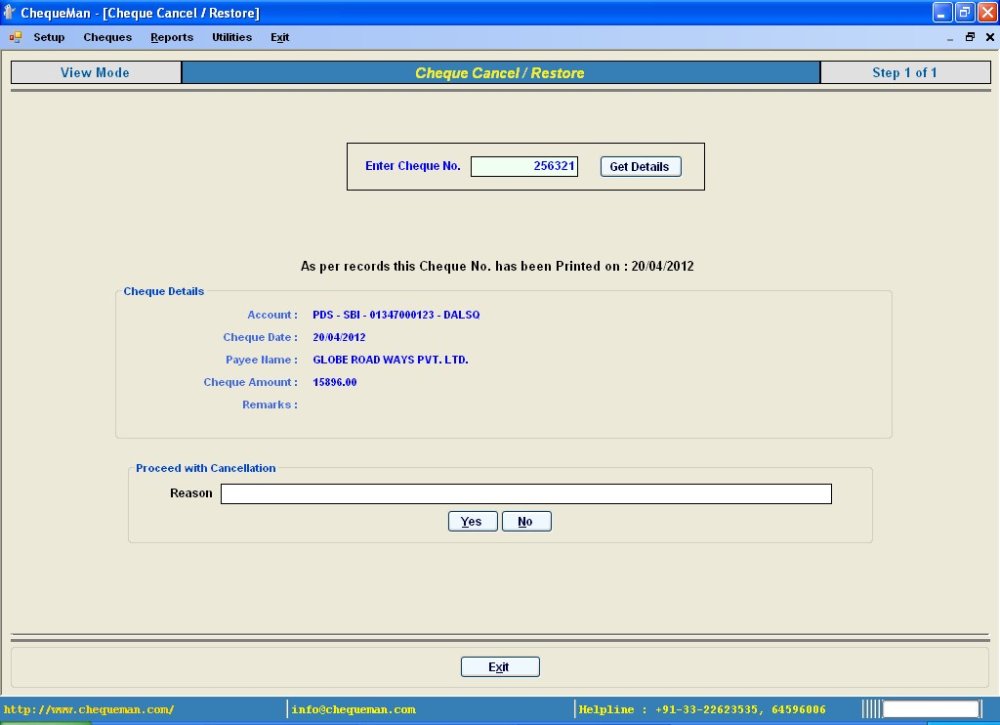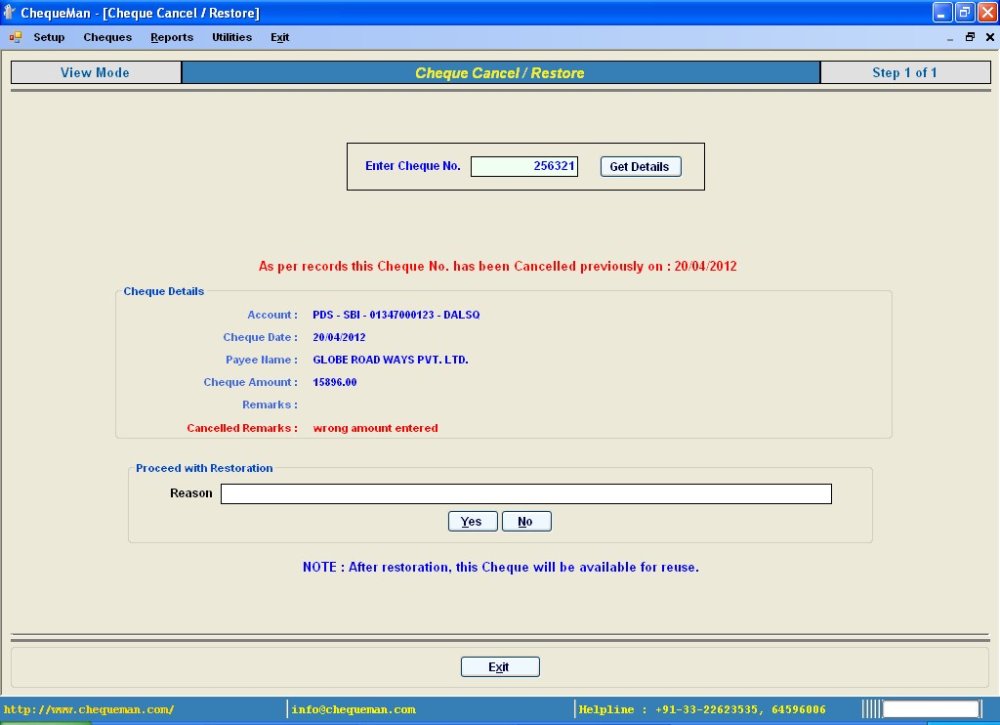ChequeMan provides the option to cancel a cheque. One can cancel both the issued cheques and the unused cheques.
One can also restore the cancelled cheque using this option.
Note : In order to re-use a cheque which is already printed, as per records, one has to cancel the cheque and then restore for making it re-usable.In order to cancel or restore any cheque go to the option under ‘Cheques’ menu.
The system will ask to provide the Cheque No. that needs to be cancelled / restored. On providing a valid Cheque No. the following screen is displayed in case cheque is not cancelled as per the software records:
In case you wish to proceed with cancellation, after confirming the details, provide a reason and click on to proceed with cancellation. Once the cancellation process is over, click on to return back to the main screen.
In case the provided Cheque No. is a previously cancelled one, the following screen is displayed:
The details of the cancelled cheque are displayed. In case you wish to restore the cheque to re-use it, provide a suitable reason and click on ‘Yes’. Once the restoration process is over, click to ‘Exit’ to return back to the main screen.
Note : It should be noted that restored cheques loses all its original data and can be used as a new cheque.
Need more help with this?
ChequeMan - Support