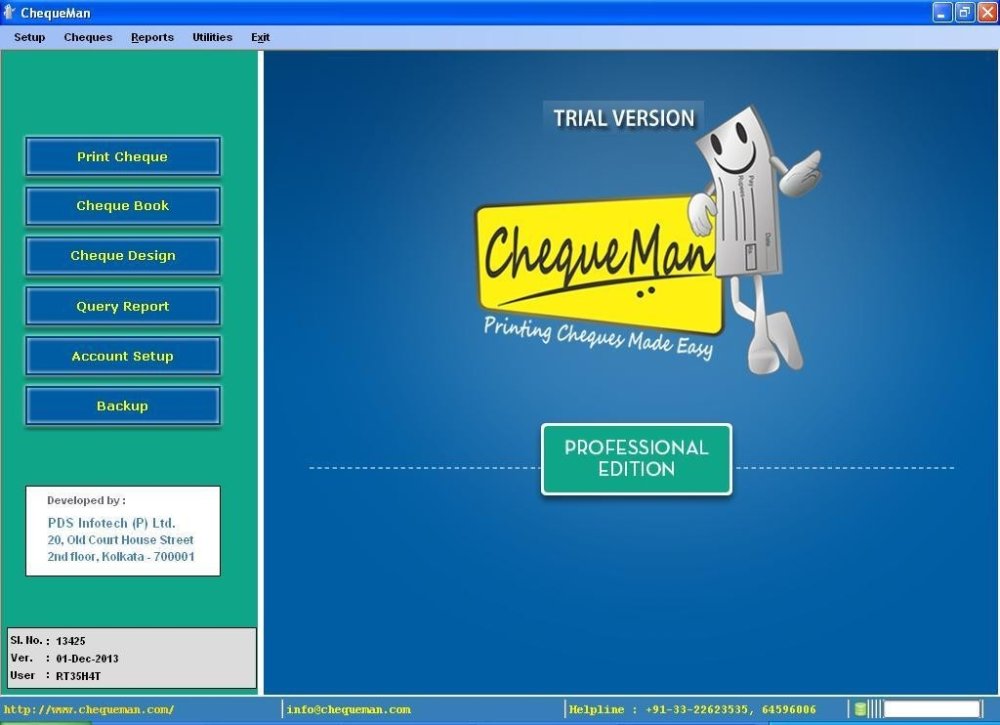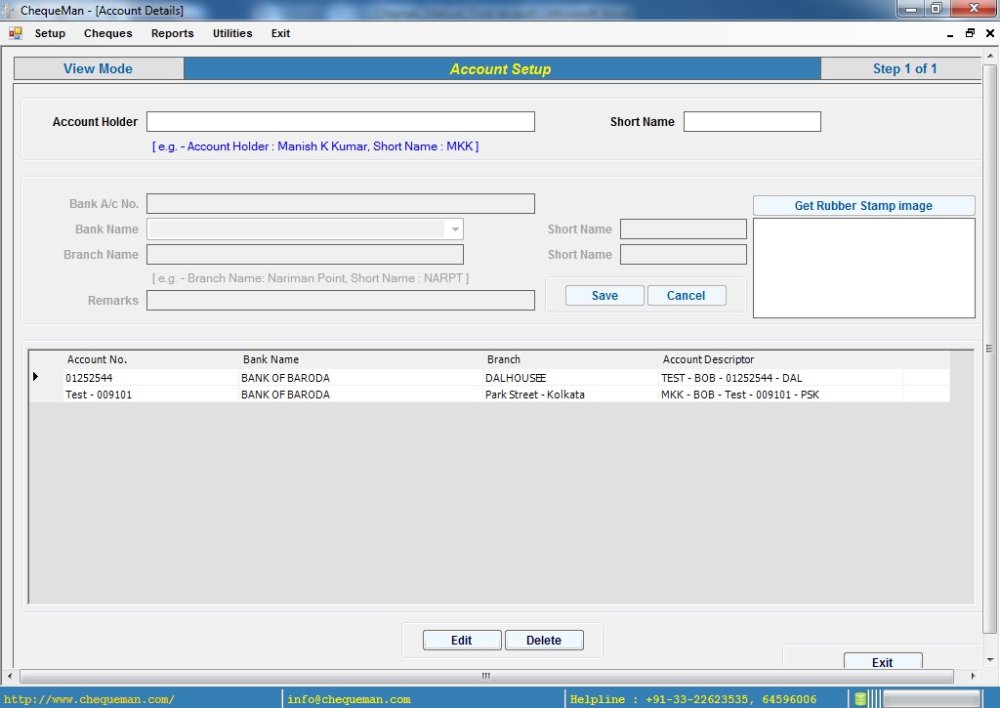In Account Setup, all the Account Holders are created along with their corresponding Bank accounts. Every Account Holder should have at least one Bank Account.
In order to access the Account Setup, click on the tab in Fig. 4.1
The following window appears which displays the screen to enter all the details of the Account Holder. All the corresponding bank accounts are entered here.
This screen is divided into 3 broad sections.
The first section at the top accepts the name of Account Holder and the short name for same. The second section in the middle accepts the Bank Account details of the account holder.
The last section at the bottom is a tabulated box that displays the list of all the banks.
Click on the 
In order to attach another Bank Account to the Account Holder, click on . as explained above and click on 
Modify Record
In order to edit a record, use the mouse to select the entry in the grid that needs to be modified. Either double click on this entry or click on the button. The selected entry will be displayed in the upper sections of the screen for modification.
Click on the 
Delete Record
In order to delete a record, use the mouse to select the entry you need to delete. After selecting the record click on button, then after seeking your reconfirmation the record will be deleted.
Note : If any cheque has been created for the selected Account Holder / Bank Account, it cannot be deleted.
Need more help with this?
ChequeMan - Support