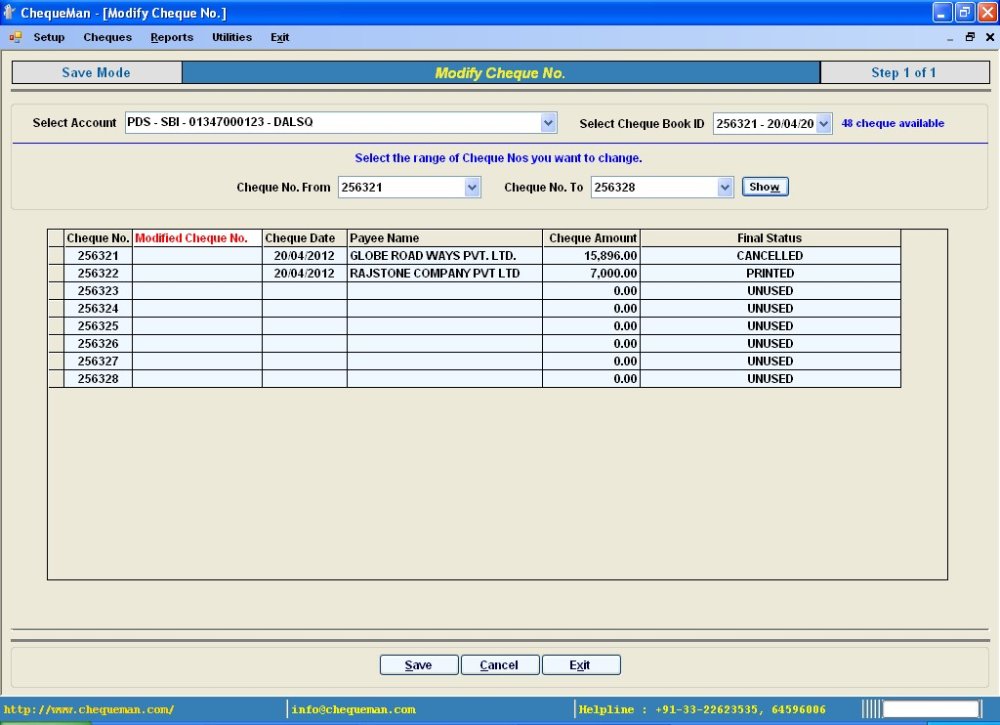One can use ‘Modify Cheque No.’ module in case the details of the printed cheque is entered against the wrong cheque number.
In order to do this select from the Menu
The following screen will get displayed:
Select the Account and the Cheque Book followed by the range of Cheque Nos. wherein the modification is to take place. The selected range of Cheque Nos. will be displayed in the grid.
This grid contains the following columns:
Cheque No. : The existing recorded Cheque No. is displayed which contains the details in the row.
Modified Chq No. : In this column, enter the correct Cheque No. as per the printed cheque leaves in the cheque book.
Cheque Date : The Cheque Date is displayed here.
Payee Name : The Payee Name is displayed here.
Cheque Amount : The Cheque Amount is displayed here.
Final Status : The existing status of the Cheque is displayed – Printed / Cancelled / etc.
After the necessary modifications has been done click on the button.
Need more help with this?
ChequeMan - Support